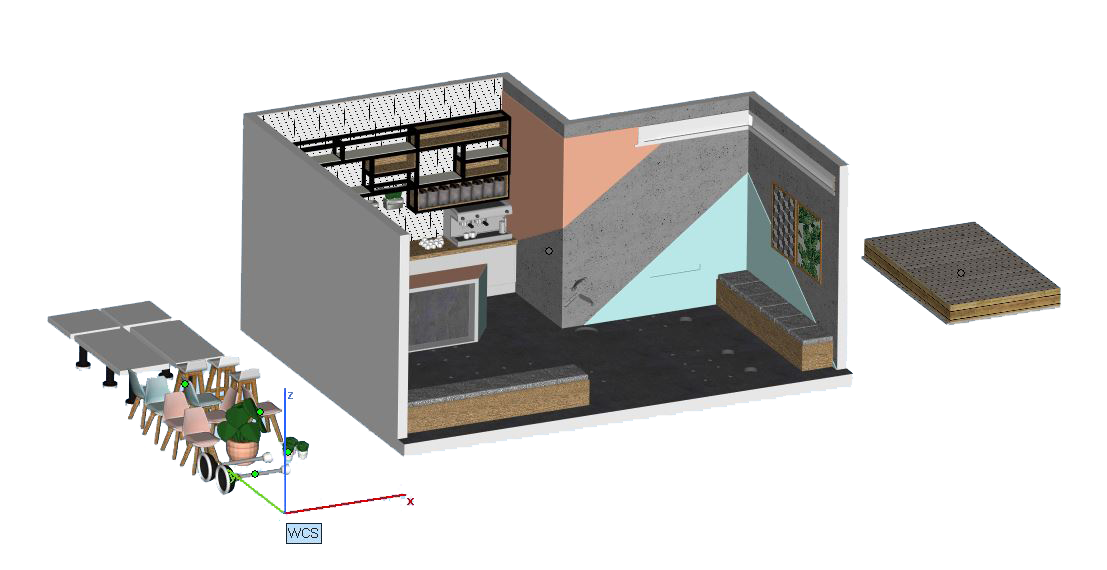How Does 3D Printing Work? — A Beginner’s Guide (SLA-focused)
3D printing turns a digital idea into a real object — one very thin layer at a time. For architectural models and high‑detail parts, SLA (stereolithography) is often the best choice: it produces smooth surfaces and fine detail that make models look professional right out of the printer.
This guide is written for people who want to use a professional 3D printing service (not desktop filament machines). It explains the SLA workflow, the file types we accept, materials we commonly use, and what to expect for pricing and delivery.
1. What exactly is 3D printing?
Additive manufacturing: the machine builds parts by adding thin layers of material instead of cutting away.
Digital to physical: printers follow a 3D file (your model) and reproduce it layer by layer.
SLA in short: a liquid photopolymer resin is selectively cured (hardened) by a laser or LCD projector to form each layer — excellent for high resolution and smooth finishes.
2. Five simple steps from idea to SLA part
This section focuses on the SLA workflow used by professional services.
1. Create or export a model
Architects commonly use Revit, Rhino, 3ds Max, Blender, or Fusion 360. Save/export as STL, OBJ, FBX, or STEP (FBX is widely used in architecture). Make sure geometry is watertight.
2. Prepare the file (slicing & supports)
We import your model into print‑prep software. For SLA that means orienting the part, adding supports where needed, and setting layer height and exposure parameters.
The slicer converts the model into thin slices and generates the machine instructions (often a printer-specific file). Good orientation and support strategy reduce print time and surface blemishes.
3. Machine preparation
The SLA machine uses a resin vat and a build platform. We check the vat membrane, top up the chosen resin, and calibrate the build platform to ensure accurate layers and adhesion.
4. Print — layer by layer
A laser or masked LCD cures each cross‑section of the model. The platform lifts and the next layer is cured. SLA excels at fine detail and smooth faces compared with most other technologies.
5. Post‑processing
Typical SLA post‑process: wash in solvent (e.g., IPA alternatives where required), remove support structures, and final UV post‑cure to achieve full mechanical properties. After that we sand, paint, or assemble as needed for presentation models.
3. Common materials we use (SLA-first)
Standard photopolymer resin — great surface finish for display models and concept visuals.
Engineering / Tough resins — higher impact resistance for working prototypes.
High‑temperature resins — for parts exposed to heat or for thermoforming patterns.
Castable (investment) resin — used when a part needs to be cast in metal afterward (jewellery, fixtures).
Flexible resins — for soft components or tactile models.
Ceramic‑filled / composite resins — for special textures or heavier feel.
Metal (printed & finished) — stainless steel, titanium, or aluminium via metal additive manufacturing when a structural metal part is required.
Note: We do not rely on desktop filament materials like PLA or nylon for our SLA presentation work — we focus on resins and professional materials matched to each project's needs.
4. Why choose a professional SLA printing service?
High resolution & surface quality — fine features and smooth finishes right from the printer.
Large format capability — single‑piece prints up to 750 × 750 × 650 mm on our large
SLA systems (or multipart builds assembled and finished to look seamless).
Expert file prep — we handle support placement, orientation, hollowing and wall‑thickness checks so prints succeed first time.
Confidential handling & NDAs — professional workflows for client confidentiality.
Full finishing & assembly — sanding, painting, and model assembly so your deliverable is presentation‑ready.
5. Ready to print? How it works (quick)
Upload your STL, OBJ, FBX, or STEP file.
Choose material, desired finish, and turnaround.
Get a live quote and confirm the order.
We print, finish, and deliver or make available for collection.
6. Quick FAQ (focused on SLA & architectural needs)
Q — Can I print large objects in one piece? Yes — our large SLA machines can print up to 750 × 750 × 650 mm in a single piece depending on geometry and selected resin. Larger objects can be printed in sections and seamlessly assembled and finished.
Q — How strong are SLA parts? Strength depends on the chosen resin and how the part is printed (orientation, layer height, wall thickness). Engineering resins and post‑cure greatly improve mechanical properties. For structural or load‑bearing parts, we usually recommend metal printing or SLS solutions depending on application.
Q — What file types do you accept? We accept STL, OBJ, FBX, and STEP. FBX is commonly used in architectural pipelines — include your original export so we can check materials and layers.
Q — Do you sign NDAs and protect confidential designs? Yes — we routinely handle confidential projects and can sign NDAs on request.
Q — What tolerances and finishes can you achieve? Typical SLA tolerances depend on part size and resin; we commonly achieve fine surface detail (sub‑0.1 mm features). We offer sanding, primer, paint, and assembly to presentation standards.
7. Final thoughts
For architectural models and high‑fidelity presentation pieces, SLA printing plus professional finishing gives the best combination of detail, surface finish, and visual quality. If you’d like, send an FBX or STL and we’ll check the file free of charge and give a realistic quote and lead time.
Upload your model to get an instant quote →
If you want this rewritten to match Fixie 3D's exact tone and brand voice (shorter, more formal, or more playful), or if you want the post tailored specifically for an architecture audience with added visuals, I can produce that next.